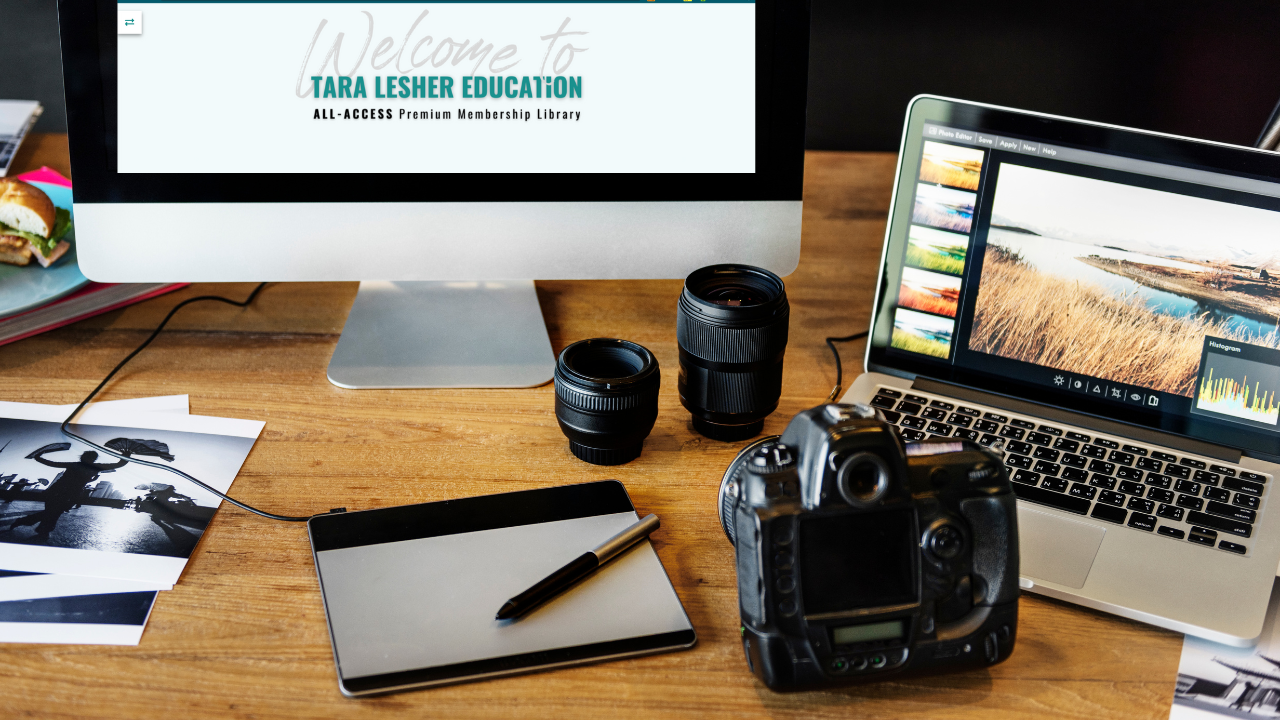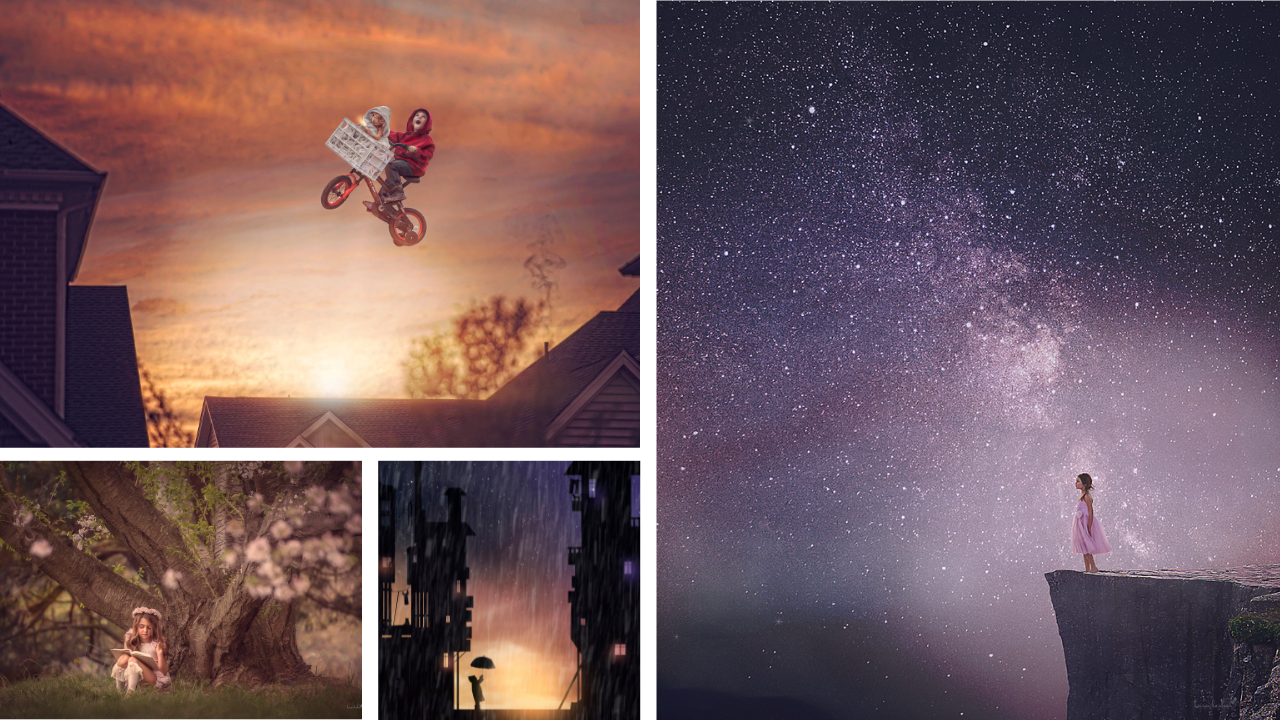Unlock tutorials, tools, and resources to fuel your creativity. Let’s get started!
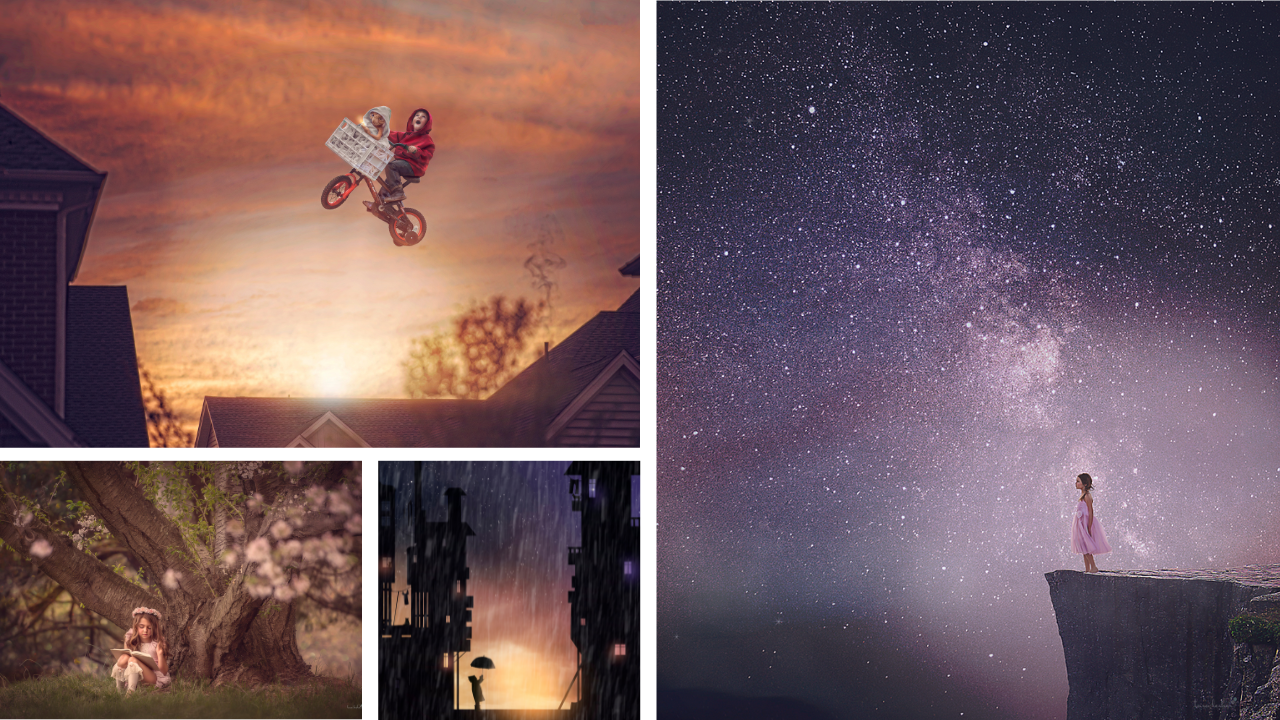
Exploring the Art of Long-Distance Photography and Editing
In the world of photography and Photoshop, the possibilities are endless.
Photographers continuously push the boundaries of their craft, from capturing breathtaking landscapes to intimate portraits.
One fascinating niche that deserves our attention is long-distance photography, a genre that challenges artists to capture remote subjects and landscapes from afar. In this blog, we delve into the art of long-distance photography and explore the editing techniques that can enhance and bring these captivating images to life.
Understanding Long-Distance Photography:
Long-distance photography involves capturing subjects situated at a significant distance from the photographer. This genre presents unique challenges and requires a combination of technical skills, specialized equipment, and a creative eye.
Choosing the Right Equipment: To effectively capture subjects from afar, photographers often rely on telephoto lenses, which offer extended focal lengths and optical zoom capabilities. These lenses bring distant objects closer, enabling photographers to capture intricate details that would otherwise be missed.
Composition and Framing: When photographing distant subjects, attention to design and framing is essential. Experiment with angles, foreground elements, and leading lines to create visually compelling images. Remember, the overall composition is vital to the photograph's success, even with the subject at a distance.
Utilizing Natural Elements: Incorporating natural elements, such as mountains, trees, or bodies of water, can add depth and context to your long-distance shots. In addition, these elements help create a sense of scale and a more substantial visual impact.
Overcoming Challenges in Long-Distance Photography:
Long-distance photography presents its own set of challenges. However, understanding and overcoming these obstacles can significantly improve the quality of your shots.
Atmospheric Conditions: Atmospheric conditions, such as haze, humidity, or pollution, can affect image clarity and color. Be mindful of these factors and consider shooting during the golden hour when the light is soft and warm, minimizing the impact of atmospheric disturbances.
Image Stabilization: Even the slightest camera movement can create blurry images when working with long lenses. Use a tripod or other stabilization techniques to ensure sharpness and reduce the risk of camera shaking.
Autofocus Considerations: Autofocus may struggle to accurately lock onto distant subjects, especially in low-light conditions. Switch to manual focus and use live view or focus peaking to fine-tune your guide for better results.
Enhancing Long-Distance Images through Editing:
Post-processing plays a crucial role in bringing out the full potential of long-distance photographs. Editing techniques can help enhance details, adjust colors, and create a captivating visual narrative.
Sharpening and Detail Enhancement: Apply selective sharpening techniques to reveal intricate details in distant subjects. Use localized adjustments or brush tools to emphasize the textures and subtle elements that add depth and interest to the image.
Color Correction and Vibrance: Adjusting the color balance and vibrance can help compensate for any color shifts caused by atmospheric conditions. Enhance the natural colors of the scene while maintaining a realistic representation.
Crop and Composition Refinement: Experiment with cropping to refine the composition further. You can create a more impactful image by removing distracting elements and focusing on the main subject.
Graduated Filters and Dodge/Burn: Graduated filters and dodge/burn techniques can help balance exposure and reveal details in challenging lighting situations. Use these tools selectively to enhance specific areas of the image.
Inspiring Long-Distance Photoshop Examples:
To spark your creativity, here are a few of my examples of long-distance editing showcasing this genre's beauty and artistry.
Ready to take your Photoshop and digital art skills to the next level? Join Tara Lesher Education today and unlock a world of comprehensive tutorials and resources to unleash your creative potential!
Happy Creating, ❤️