Unlock tutorials, tools, and resources to fuel your creativity. Let’s get started!
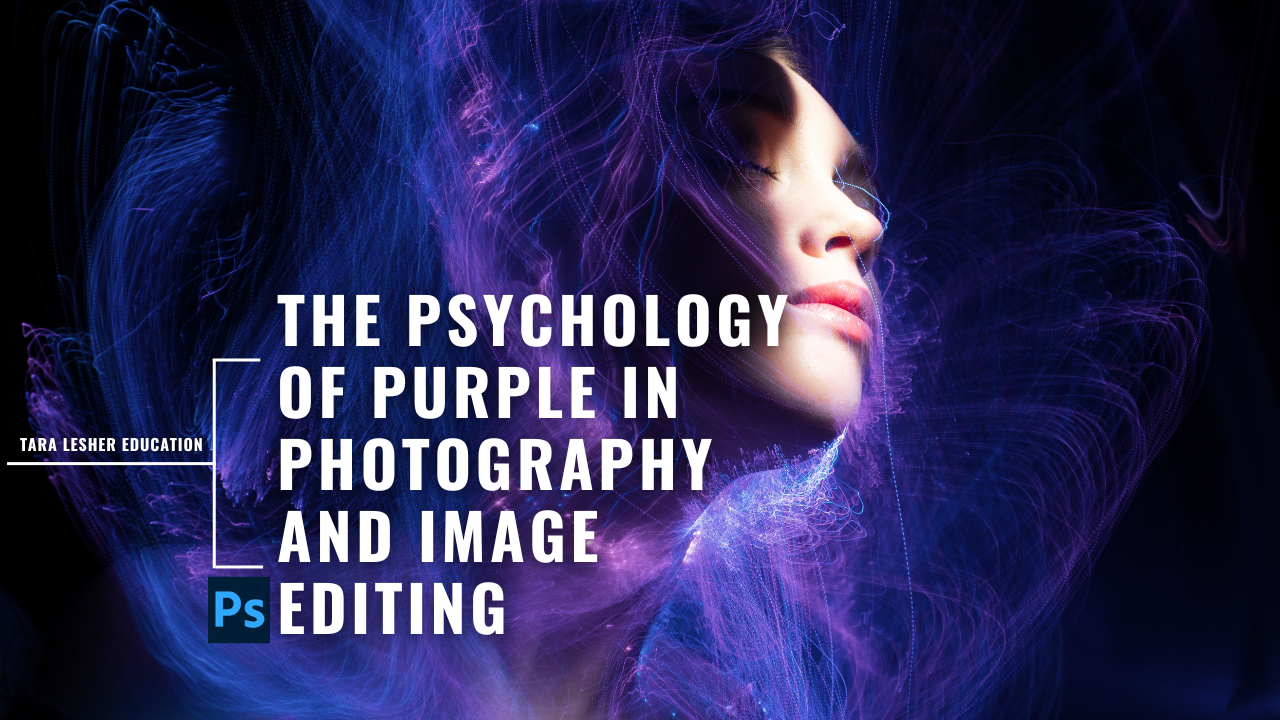
The Psychology of Purple in Photography and Image Editing
Greetings, color enthusiasts! It's Tara, your guide in the vibrant world of Photoshop, back with another colorful escapade. This time, we're diving deep into the mysterious realm of purple, a color that has fascinated artists, designers, and photographers alike for centuries. Let's explore how this enigmatic hue impacts photography and how we can harness its power in Photoshop.
Purple: A Royal Affair
Purple's rich history and its association with royalty, luxury, and spirituality make it a powerful tool in our photographic palette. It's a color that can evoke a range of emotions, from calming lavender fields to the electric thrill of neon violet cityscapes. Understanding the psychology of purple can help us use it more effectively in our images.
Purple in Nature Photography
In nature photography, purple often symbolizes tranquility and mystery. It's the color of lavender fields, twilight skies, and exotic orchids. Adding a purple hue in Photoshop can imbue your natural landscapes with a sense of calm and wonder. Try it on a serene lake scene or a mystical forest shot for an enchanting effect.
Purple in Portraits
Purple can add depth and emotional complexity to portrait photography. It can create an atmosphere of introspection, spirituality, or even melancholy. Experiment with adding subtle purple tones to your portraits in Photoshop. This could be a purple backdrop, a violet-hued filter, or even a bold splash of purple makeup or clothing on your subject.
Purple in Street Photography
Think of neon-lit nightscapes, graffiti, or vibrant festival scenes. Purple can add a touch of the extraordinary to street photography. It's a color that suggests something out of the ordinary is happening, drawing viewers into the story of your image. Try enhancing purple lights or details in your urban shots in Photoshop for a touch of drama.
Harnessing Purple in Photoshop
Photoshop offers endless ways to incorporate and enhance purple in your images. Here are a few techniques to get you started:
- Selective Color Adjustment: Use this tool to make the purple tones in your image more vibrant or to change hues to purple.
- Color Balance or Photo Filters: Apply a purple filter to your entire image for a dreamy, surreal effect.
- Gradient Map: Use a purple gradient map to create a stylish, monochromatic look.
Follow step by step to learn everything you need to know about color when you become a Premium Member today.
Remember, the key to using purple effectively is to understand its psychological impact and to consider how it can enhance the mood or message of your image.
Until our next colorful journey, keep experimenting, keep exploring, and keep embracing the power of color!
Tara Lesher

